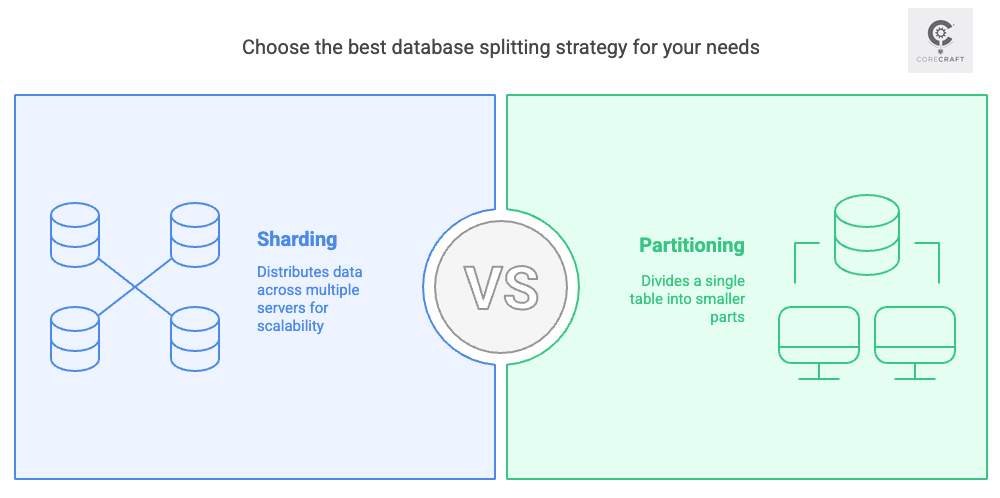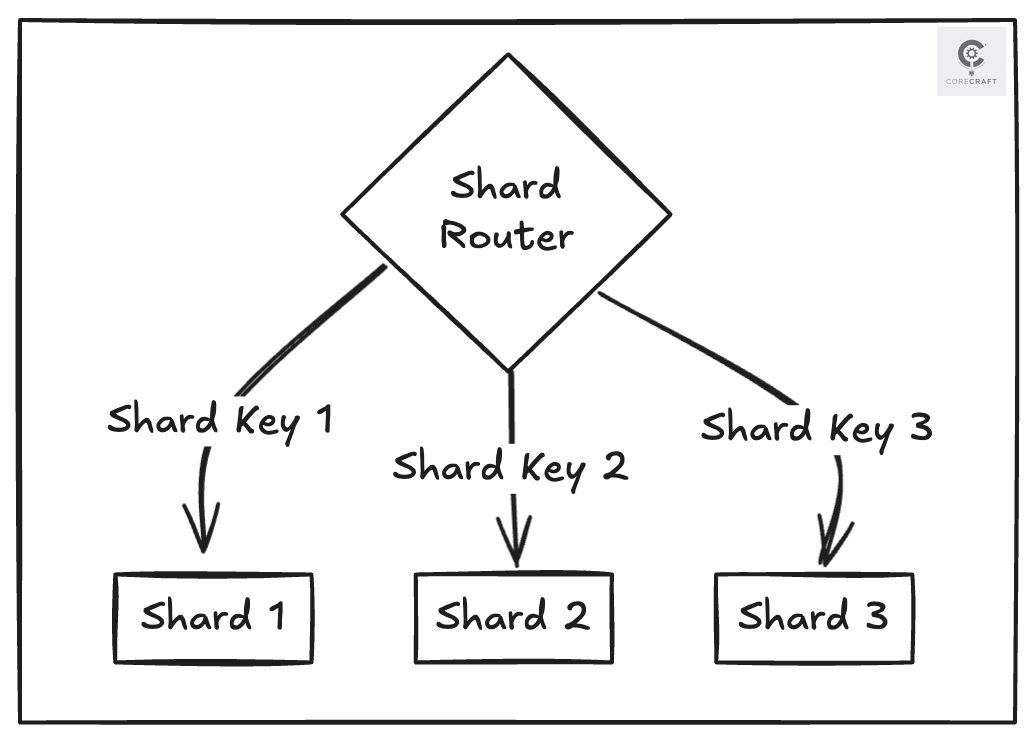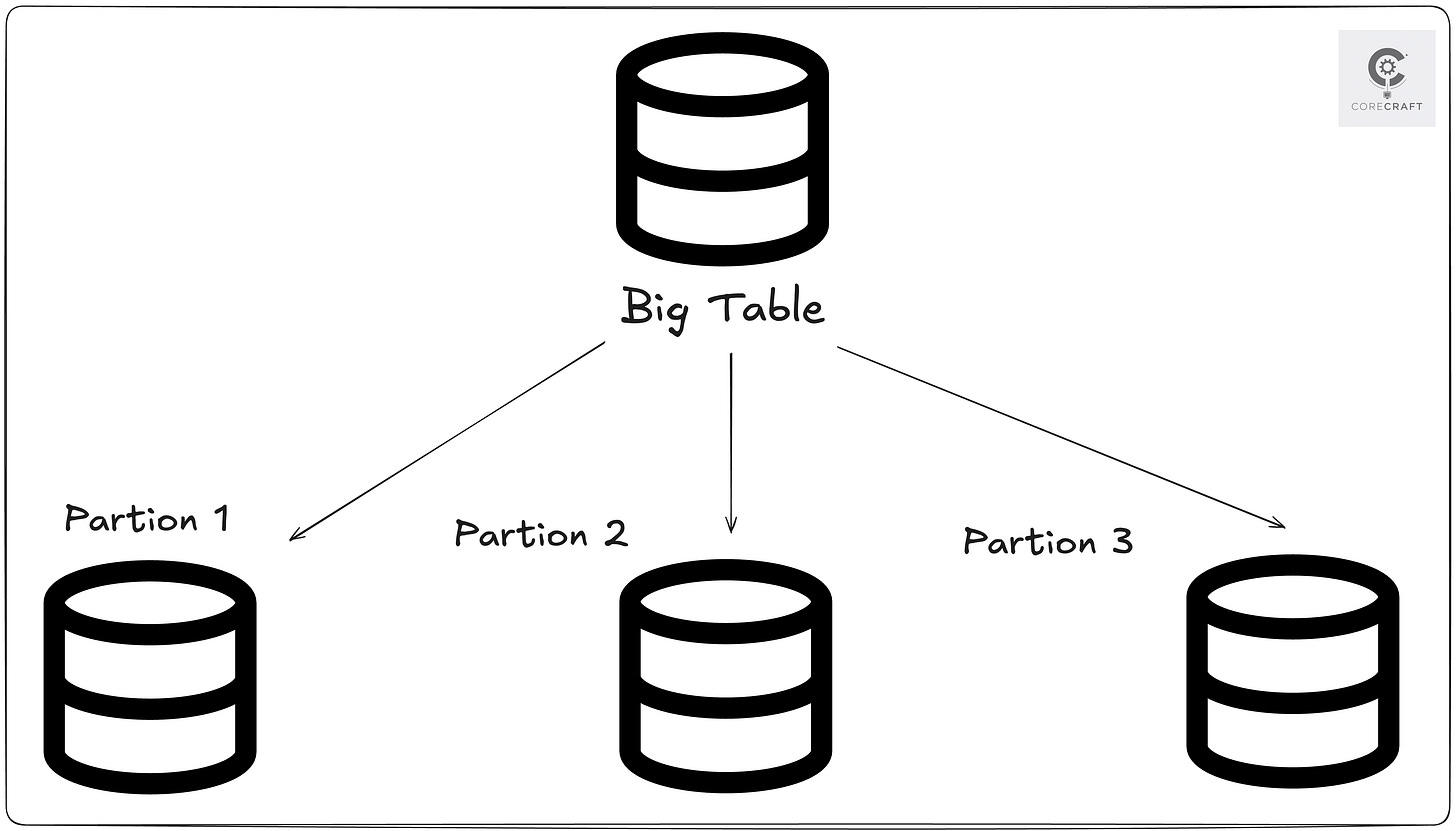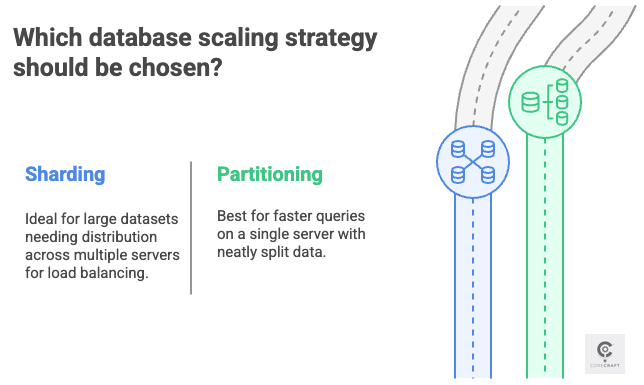Sharding vs. Partitioning: Database Magic
#16 How sharding and partitioning keep your apps ready to handle a user stampede.
Picture this: your app’s database as a librarian juggling thousands of books. As users pile in, it slows down, and nobody’s happy. Ever wonder how apps like Netflix or Amazon stay lightning-fast with millions of users? They use sharding and partitioning to keep their databases in check. In this easy-to-follow guide, we’ll break down these concepts, show you how they work, and why they’re game-changers for scaling apps.
1. Introduction
When your app grows, so does its data—think user accounts, orders, or posts. A single database can choke under pressure, slowing things down or crashing. Sharding and partitioning are smart ways to split data so your app stays fast and reliable.
2. What is Sharding vs. Partitioning?
Sharding splits a database into smaller chunks called shards, each living on a separate server. A key (like a user’s ID) decides which shard holds what data, so queries go straight to the right place.
Sharding splits data across multiple servers using a shard key, so each shard holds only part of the data. This helps balance load and improves scalability.
Partitioning chops up a single table(or indexes) into smaller pieces called partitions, within same database instance. You split data by rules, like dates or categories.
Each partition contains part of the data, letting the database scan only what's needed—boosting query performance on partition key filters.
Examples:
Sharding: A gaming app stores player data by country—one server for US players, another for Japan.
Partitioning: An online store splits its sales table by year—2024 sales in one partition, 2025 in another.
Why it matters:
Sharding and partitioning keep your app speedy and scalable, so it doesn’t buckle when users flood in.
3. How Do Sharding and Partitioning Work?
Sharding breaks a database into separate pieces, each on its own server. A shard key (like a user’s email) decides where data goes. A system routes queries to the right shard.
How it works:
Pick a shard key (e.g., user ID).
Divide data into shards (e.g., IDs 1–1000 on Shard 1, 1001–2000 on Shard 2).
Store each shard on a different server.
Send queries to the correct shard.
Partitioning splits a table into smaller parts, often on the same server. You set rules, like splitting by date or category, so queries only check the relevant part.
How it works:
Choose a rule (e.g., split by year).
Create partitions (e.g., 2024 orders vs. 2025 orders).
Store partitions together or separately.
Query only the needed partition.
Examples:
Sharding: A delivery app shards orders by city, so New York orders are on one server, London on another.
Partitioning: A fitness app partitions workout logs by week, making it quick to load recent activity.
Case Study: Pinterest’s Sharding Success
Pinterest uses MongoDB sharding to handle billions of pins. They shard user data by user ID, spreading it across hundreds of servers. When you save a pin, the system routes it to the right shard instantly, keeping the app fast even with millions of users pinning recipes or travel ideas daily.
Why it works:
By working with smaller data pieces, sharding and partitioning cut down query time and keep your app running smoothly.
4. Types of Sharding and Partitioning
Sharding Types
Key-Based: Splits data by a field, like user ID. Example: A chat app keeps all messages for one user on the same shard.
Range-Based: Divides data by ranges, like numbers or letters. Example: A bookstore shards books, with A–K on one shard, L–Z on another.
Hash-Based: Uses a formula to spread data evenly. Example: An e-commerce site hashes order IDs to balance sales across servers.
Partitioning Types
Range: Splits by ranges, like dates. Example: A bank partitions transactions by quarter (Q1 2025, Q2 2025).
List: Groups by categories, like regions. Example: A travel app partitions bookings by country (USA, Canada).
Hash: Spreads data evenly with a formula. Example: A video app partitions views by hashing video IDs.
These options let you tailor sharding or partitioning to your app’s needs, solving problems like slow queries or uneven data.
5. How to Pick Sharding or Partitioning
Choosing between sharding and partitioning depends on your app’s size and goals. Here’s a simple guide:
Go for Sharding:
Your data’s too big for one server.
You want to spread load across multiple servers.
Example: A social media app shards posts by region for faster feeds worldwide.
Go for Partitioning:
You need faster queries on one or a few servers.
Your data splits neatly, like by time or type.
Example: A news site partitions articles by year for quick access to recent stories.
Quick Tips:
Choose a Smart Key: Pick a shard or partition key that spreads data evenly to avoid overloading one server.
Test It Out: Try tools like MySQL or PostgreSQL to experiment with partitioning on a small dataset.
Watch Performance: Use apps like Grafana to check if your setup keeps queries fast.
Examples:
Sharding Win: TikTok shards video data by region, keeping uploads snappy for global users.
Partitioning Win: Netflix uses Cassandra to partition streaming data by user activity, like watch history. By splitting data into time-based partitions (e.g., daily or weekly), they ensure quick access to your recently watched shows, even with millions streaming at once.
Conclusion
Sharding and partitioning are like splitting a huge to-do list into manageable chunks—they make your database faster, stronger, and ready to grow. Now you know how these tricks keep apps like Spotify or Amazon humming along. Loved this deep dive into database scaling?
Subscribe to our newsletter for more tech insights and tips delivered straight to your inbox!
Thank You for Reading!
If you found this article helpful, hit the ❤️ button and consider subscribing for more content every week.
Have questions or suggestions? Leave a comment—I’d love to hear your thoughts!
Stay connected:
Follow me on LinkedIn and X to stay updated with my latest posts.